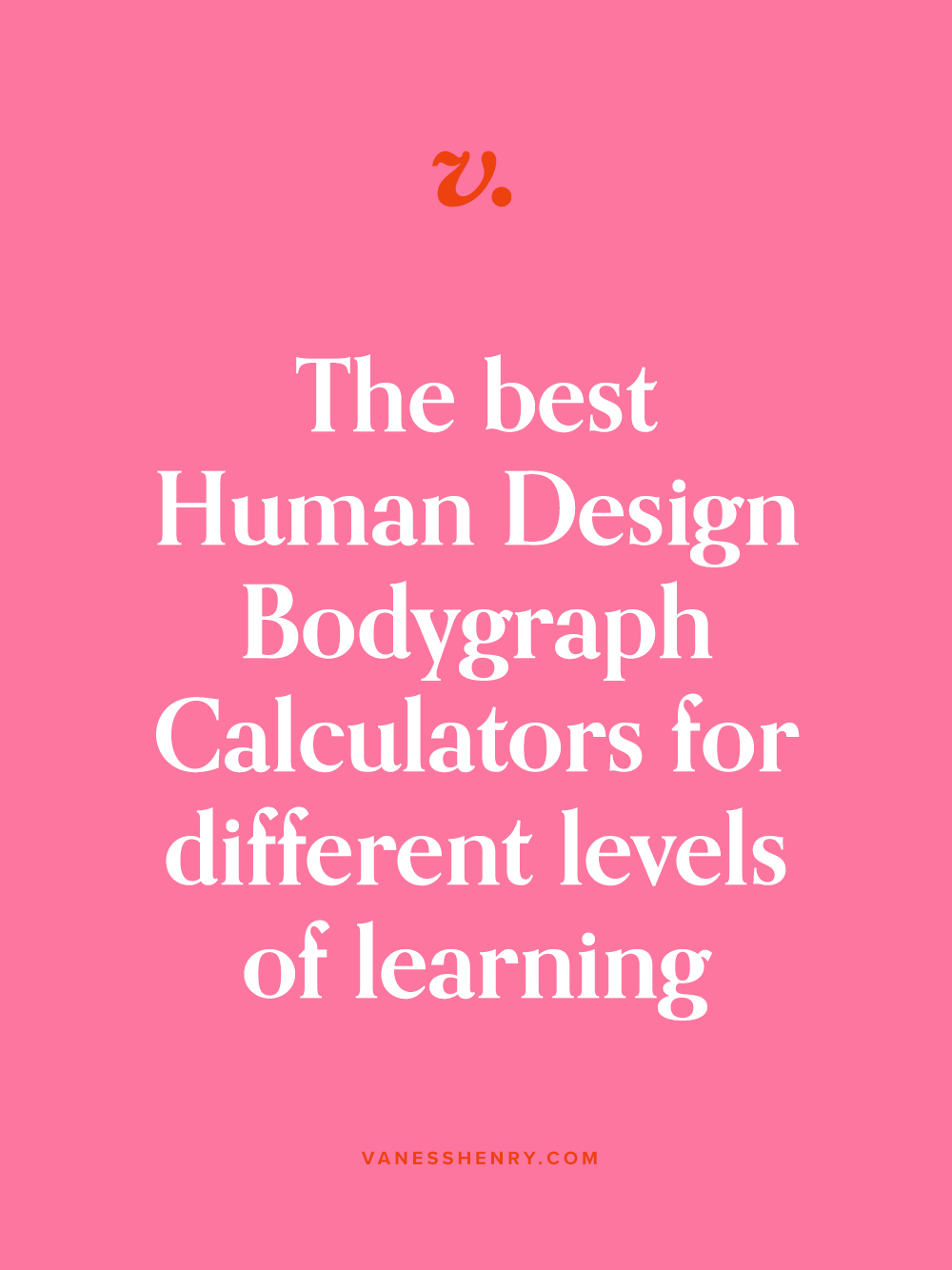The Best Bodygraph Calculators to try
If you’re a Human Design Lover, a trusty Bodygraph calculator is basically your BFF.
Much like how the astrological natal chart maps the position of the celestial bodies at the time of your birth, a Human Design Bodygraph outlines the energy map you’re equipped with as a human being.
It outlines features in your Body and Personality, and creates the framework to understand how your energy flows together.
Below, you’ll find my top Bodygraph Calculator resources to help support your Human Design studies.
Best FeaturesGenetic Matrix
DIFFICULTY LEVEL: INTERMEDIATE
INSIGHT: not for those brand new to HD
PRICE: $4 - $12.95/m
Genetic Matrix is my all-time favourite calculator, so much so that I’ve been an affiliate of theirs since 2020, and paying for their calculator since 2018. When you take my GM recommendation, I am compensated by them for referring them as one of my trusted resources. I love how dynamic their calculator is, offering all kinds of alternative calculations to really open up my mind. Astrology, Gene Keys, Tropical, Sidereal, Godheads — you name it! They also have an extensive library of celebrity Bodygraphs, which make for great referencing. This is my FAVOURITE feature of their calculator.
I like Genetic Matrix because of the easy way it lists out Bodygraph information that can be otherwise challenging to find without certain software or proper training. They have also developed an app to make the experience more user-friendly for a growing number of mobile users. This is the calculator I use to store all my family, client, student, and celebrity charts.
Best for Beginners:My Bodygraph
DIFFICULTY LEVEL: EASY
INSIGHT: This was my first calculator!
Price: Free with options to buy
This was the first calculator I discovered and is connected with the Jovian Archive. This is a great calculator to walk you through the basics of your Design.
It features talking Bodygraph features and is very easy to calculate basic charts and build your own collection of Bodygraphs for clients or family. You can get a lot of great information for free, with options to pay for deeper custom content.
If you’re brand new to Human Design, this is the calculator I recommend starting with.
Most depthMaia Mechanics
DIFFICULTY LEVEL: COMPLEX
INSIGHT: not for those brand new to HD
PRICE: $6 - $13/m
Maia Mechanics is owned by the Jovian Archive and original source for Ra Uru Hu’s transmissions. I love the way it visually presents the Gate — Line — Colour — Tone — Base information. If you know what your Variable or Colour/Tone information translates to, this is a wonderful calculator with all kinds of depth and options to explore.
It also features a fun little dark mode option that I really appreciate. This is a subscription based app and produces very advanced imagery. It also includes an offline mode where you can view your library and load any chart — perfect for any off-grid moments throughout your deconditioning journey.
And maybe the coolest feature of all, Maia Mechanics offers a “birth time reliability” score, automatically checking for major changes in chart information and indicating when they take place. Literally so cool. This one is really growing on me!
Best for VariableVaness’s Variable Calculator
DIFFICULTY LEVEL: INTERMEDIATE
INSIGHT: not for those brand new to HD
PRICE: free!
Admittedly, I was annoyed I couldn’t find what I wanted, so I created my own Variable-focused calculator that writes out the Colours and Tones found in the depths of your Design. You’ll notice it says 2nd Tone or 6th Colour in the description. I created this to support those who study Variable using my resources. I wanted to emphasize learning the names of the depths of your Design.
Fave AppNeutrino Design
DIFFICULTY LEVEL: EASY
INSIGHT: Effortless to use
PRICE: $7.49/m or $45.99/year
This app is so user-friendly and boasts amazing features. Read about your Modes & Stats, Transits, plus information about your Centers, Gates & Channels, and even your Lines, Colours, Tones and Bases. You can get some information for free (mostly previews), but by upgrading you unlock a lot of additional features including other charts and in depth translations. There’s also a great community section that reads like status updates where users are fluent with Human Design language and experimenting in real life.